| English is good for you | Back | Your English teacher's website |
This page is available in French ![]()
About file types...
When you need to share a file with someone else, you have to make sure this person can open it (i.e. read it, see it, or listen to it).
It means that you must have the same software (= program), or you have to save your file in a very common format that most computers can open.
Example: a text document.
Choose a very common file type:
".rtf" (Rich Text Format: your best choice; your text will not be too altered, and almost everyone will be able to read it),
or
".doc" (the Word format: readable by most PCs, especially when using the free OpenOffice program). Be careful to choose a basic version (eg: Word 95).
If you have already saved your file (which you should do from the start to avoid losing your work...), you must save it as another file (new type, and/or new name, and/or new location):
Click on FILE then SAVE AS... |
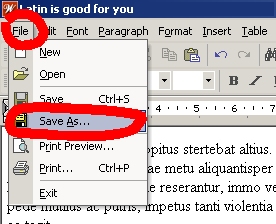 |
1: Choose the right place 2: Choose the file type. 3: Save. |
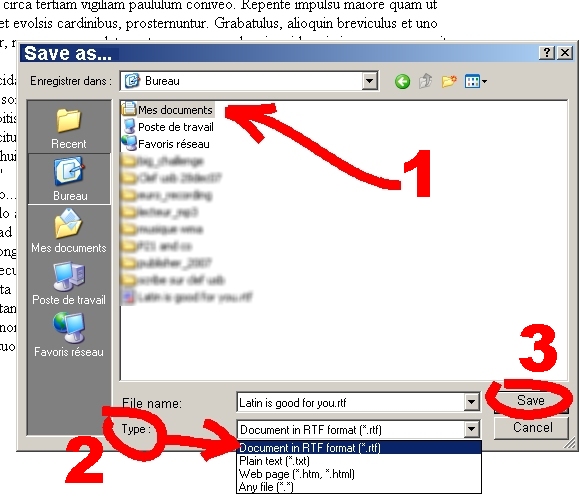 |
© Mr B. 2005-2019